How to Navigate to the Job Posts Section and Add a New Job Post
This guide shows you how to navigate from the home dashboard to the 'Job Posts' section and initiate adding a new job post within the console.qualifyme.ai platform.
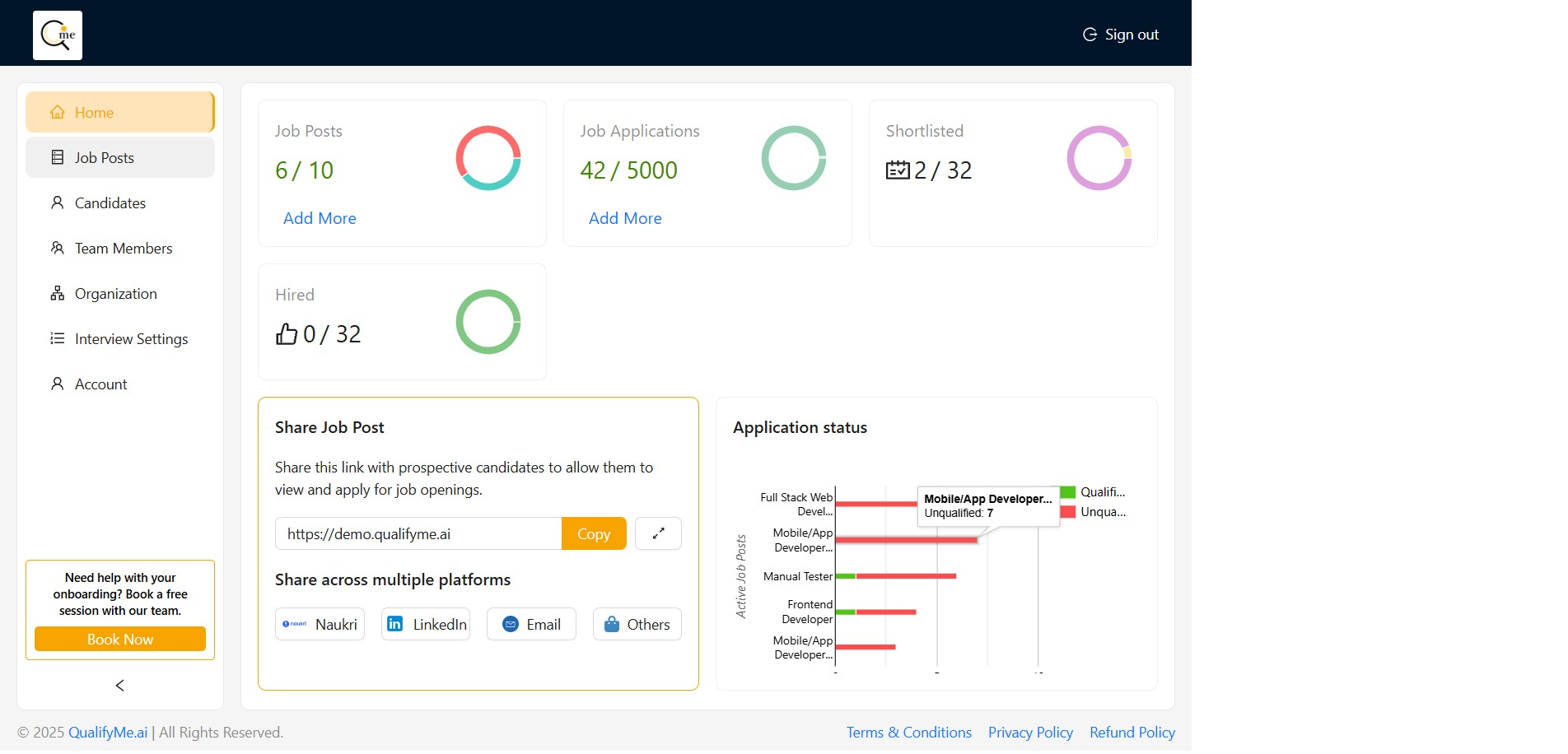
Accessing Job Posts from the Dashboard
From the main dashboard, the 'Job Posts' link on the left navigation menu was clicked, displaying an overview of current job post statistics.
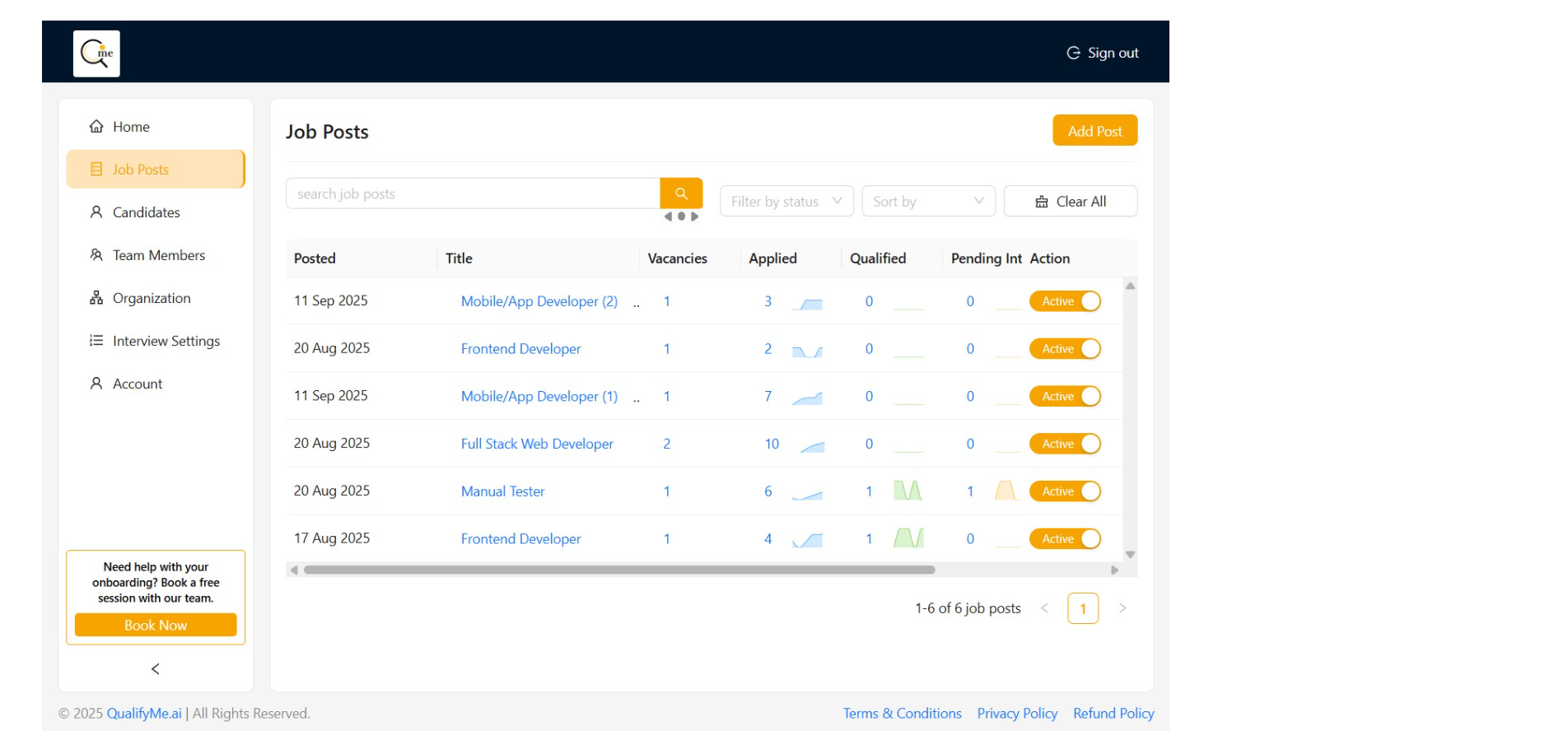
Adding a New Job Post
After navigating to the Job Posts section, the 'Add Post' button in the top right corner of the job posts list was clicked to begin creating a new job posting.