How to Navigate the Candidate Dashboard and Review Application Details
This guide details the process of navigating from the main dashboard to the Candidates section, viewing a specific candidate's job applications, and then delving into the summary of a particular application.
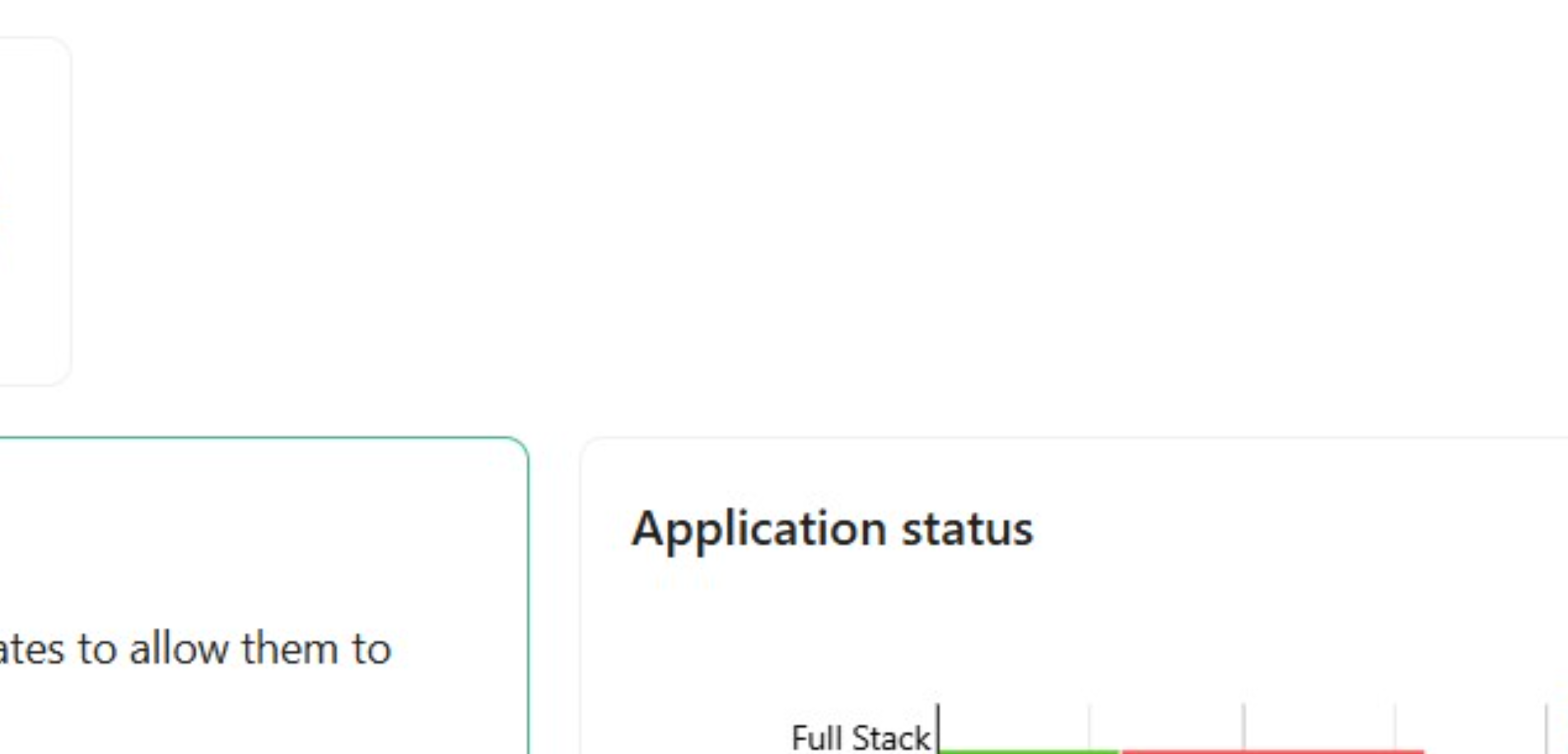
Access the Candidates Section
On the main dashboard, click on 'Candidates' in the left navigation menu to view the list of applicants.
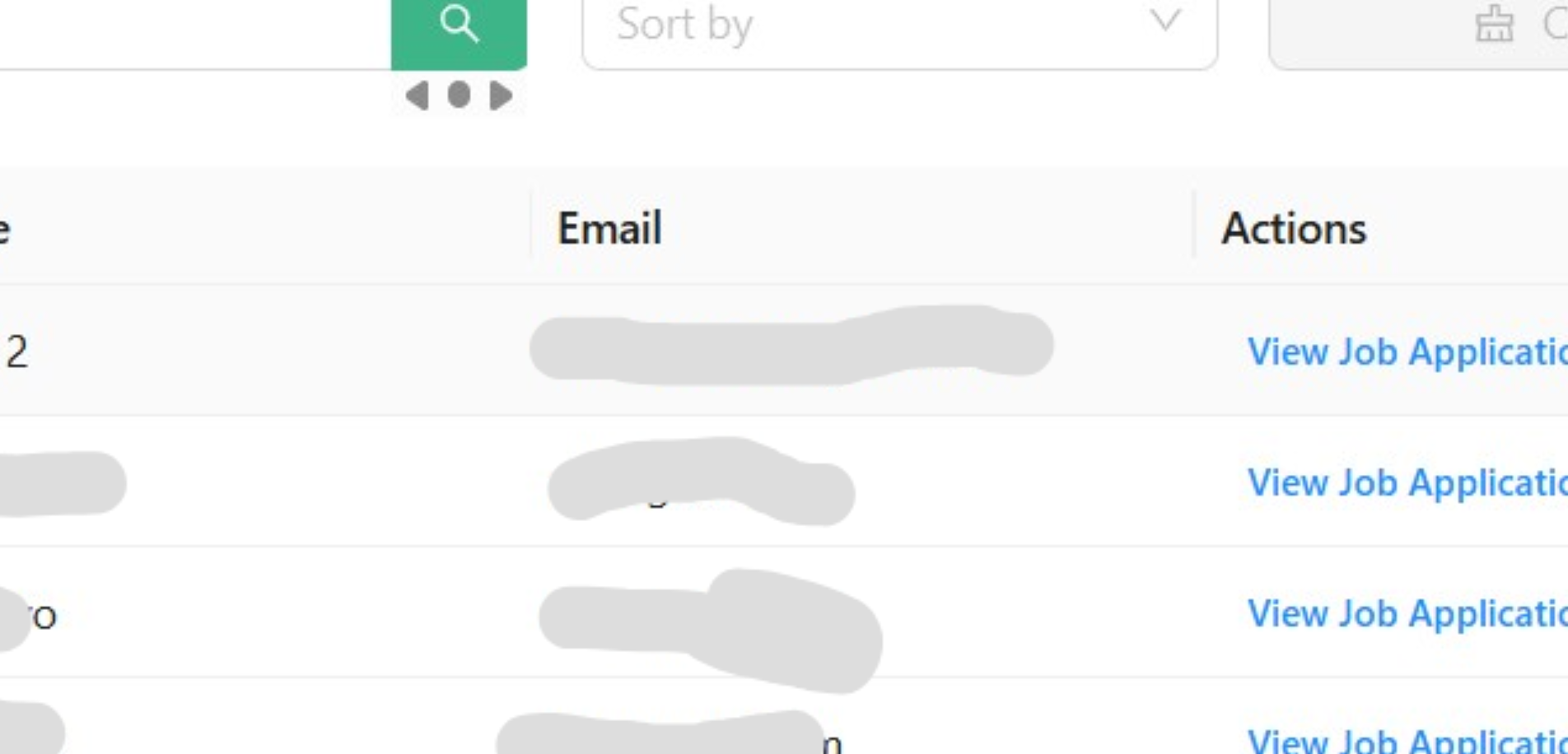
View Job Applications for a Candidate
In the Candidates list, click on 'View Job Applications' next to the candidate named 'Nihal 2' to see their application history.
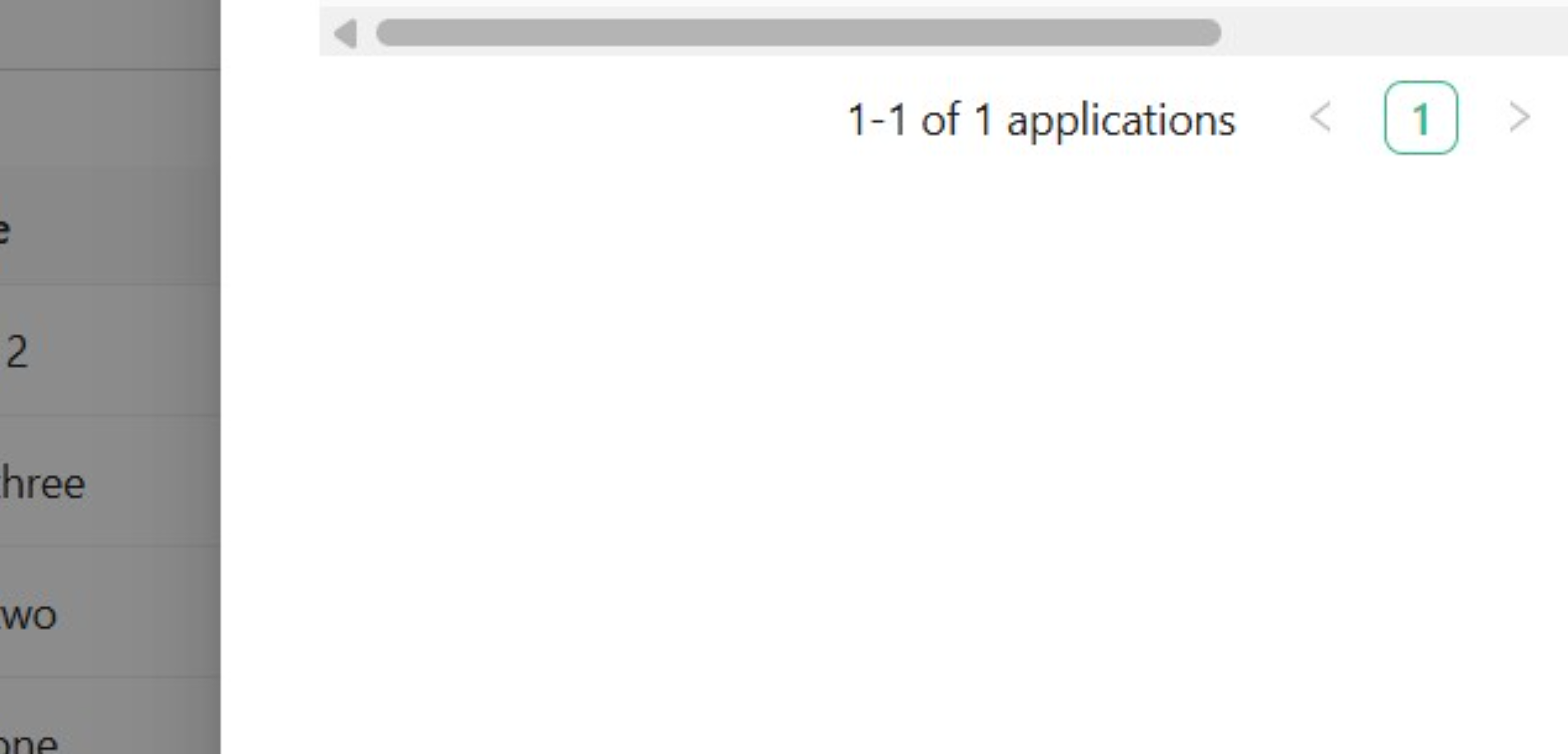
Select the Specific Application Date
In the candidate details pop-up, click on the date '09 Oct 2025' associated with the 'Full stack developer' job to open the application overview.
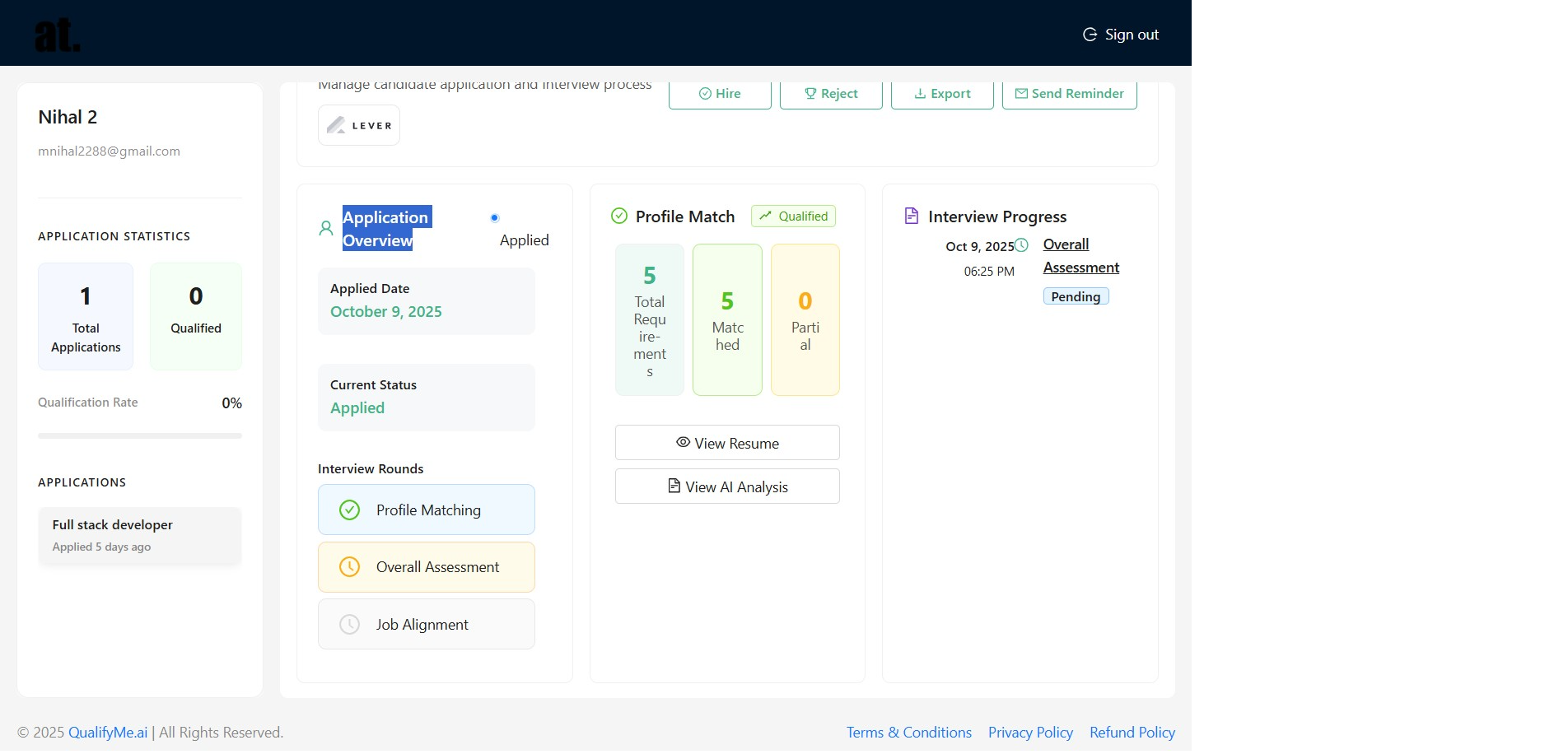
Review Application Overview Details
Examine the 'Application Overview' section to see key details such as the applied date, current status, and match statistics for the 'Full stack developer' role.