How to Navigate and Check Account Details on QualifyMe
This guide details the process of navigating to the 'Account' section from the dashboard and reviewing current plan details, application limits, and job post limits.
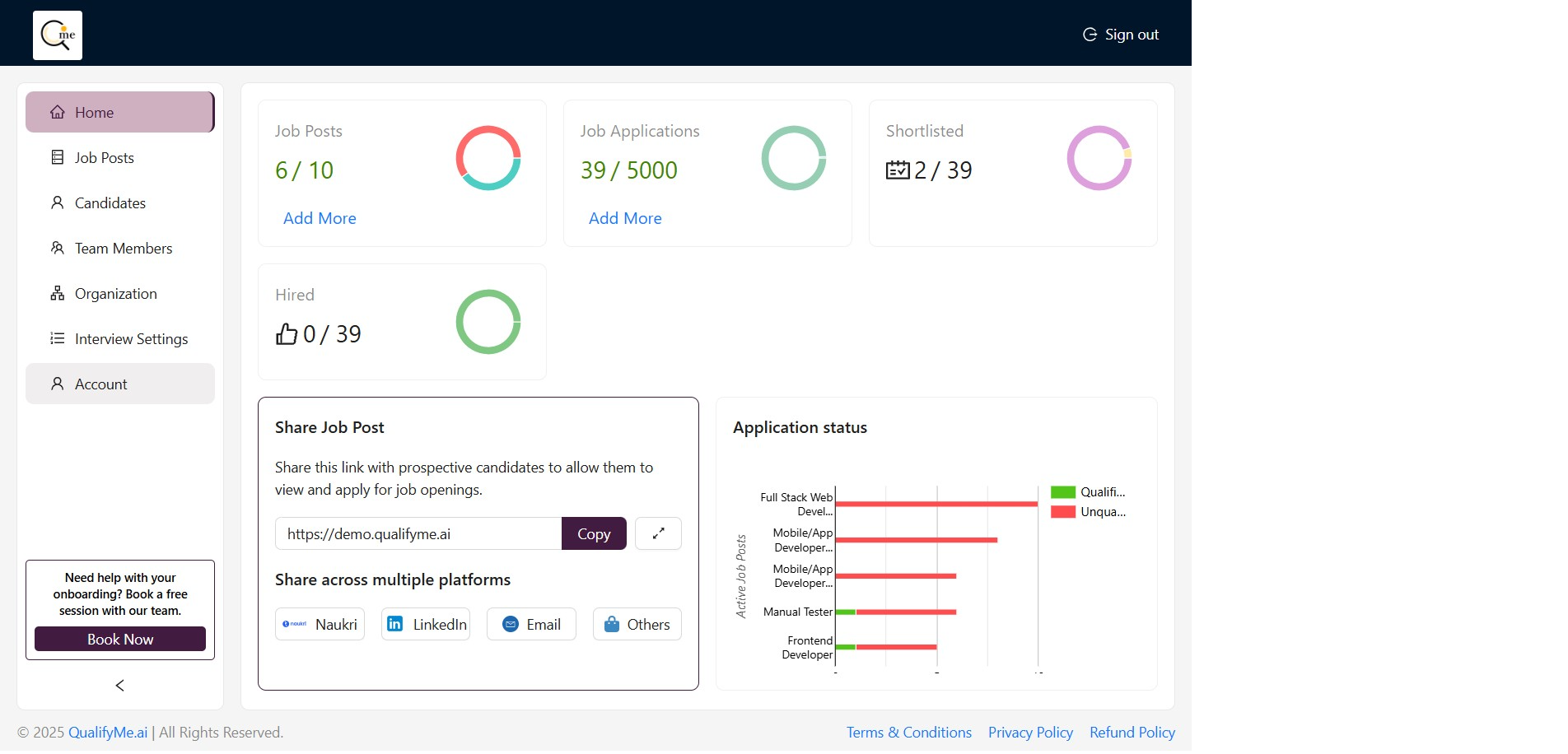
Access the Account Settings
From the main dashboard, the 'Account' option in the left navigation panel was clicked, leading to the account details page.
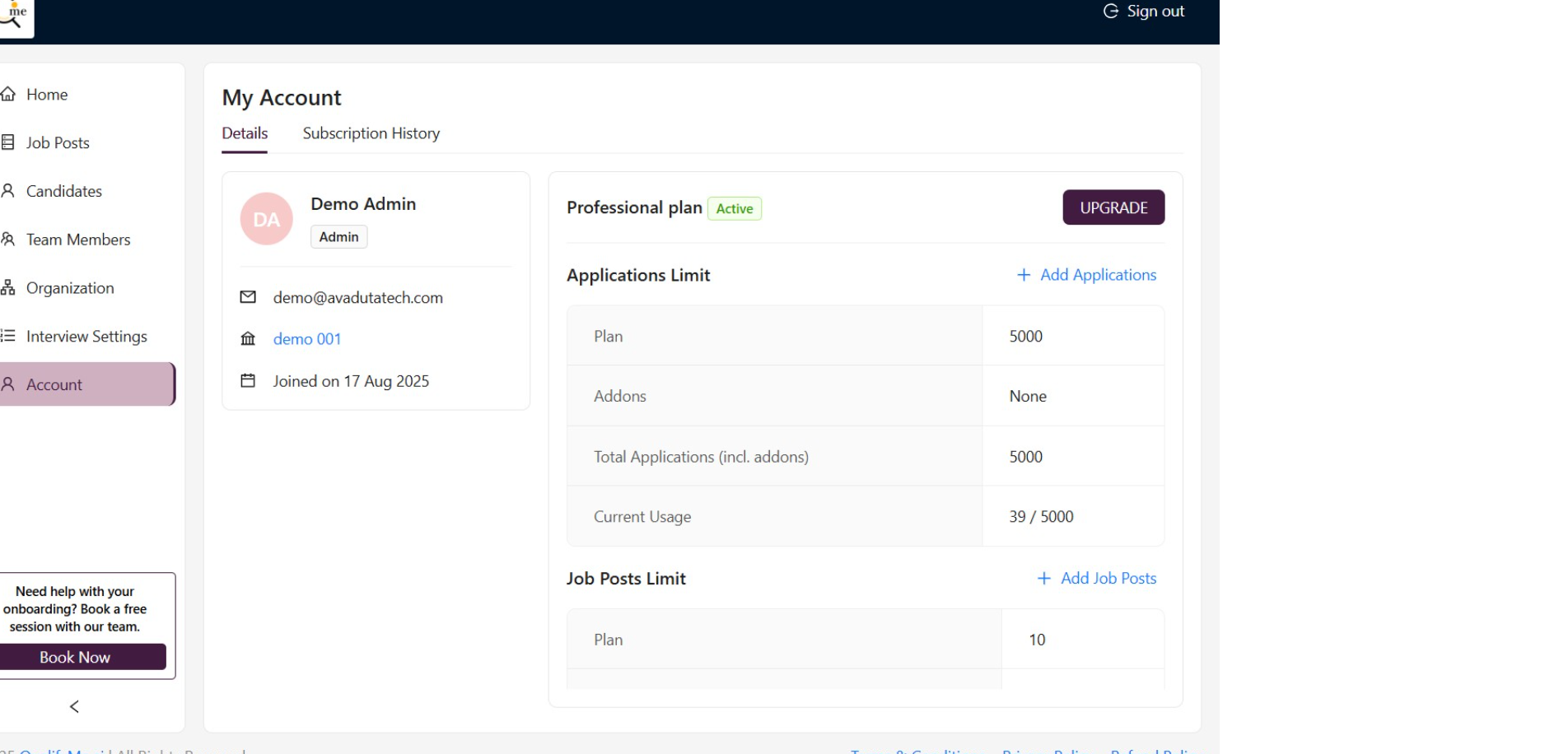
Review Application Limits
The screen now displays the 'My Account' section, showing the 'Professional plan' status and details under the 'Applications Limit'. The current usage is 39 out of 5000 total applications.
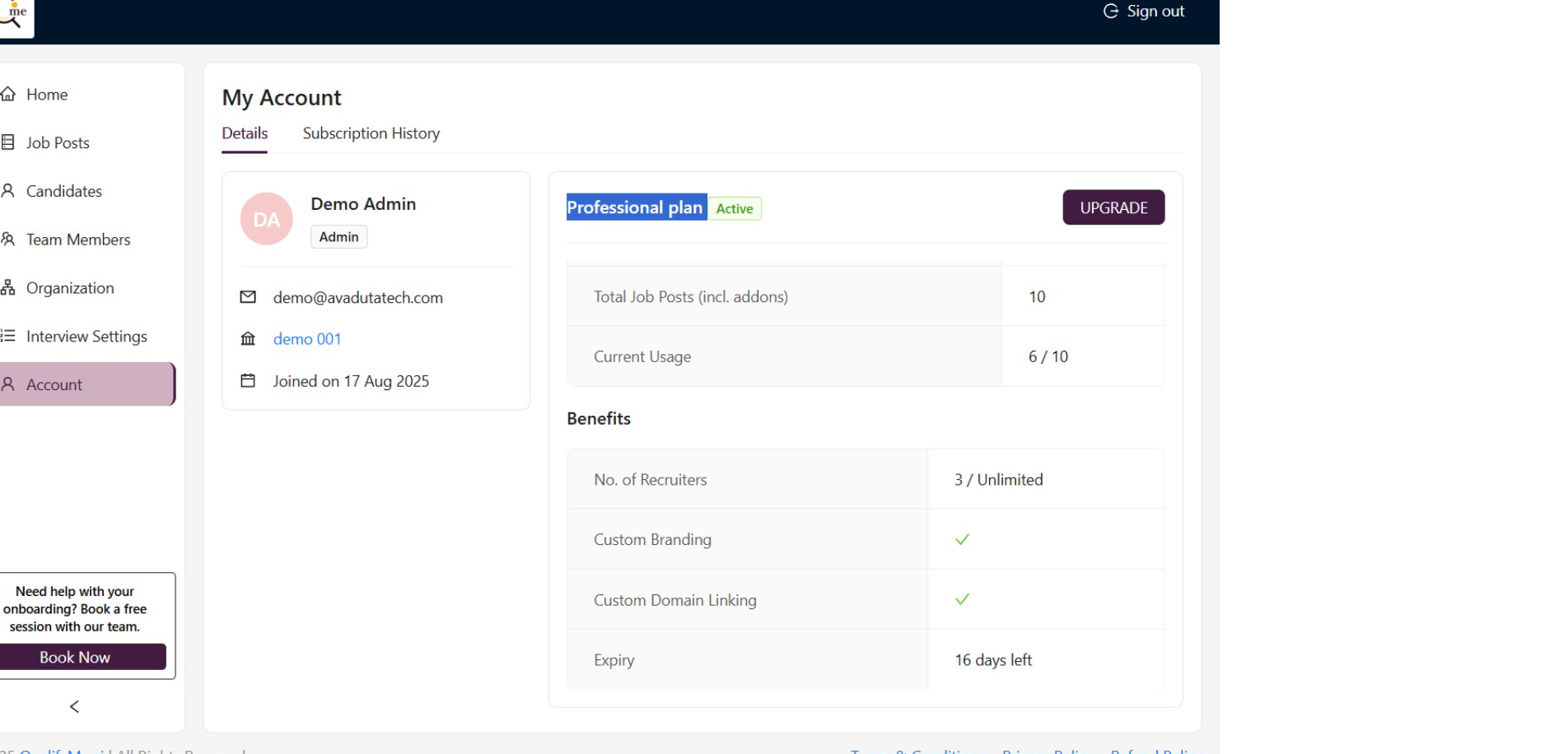
Check Job Post Limits and Benefits
The user has scrolled down or the view has updated to show the 'Job Posts Limit,' indicating 6 out of 10 used, followed by a summary of plan benefits such as the number of recruiters, custom branding, custom domain linking, and plan expiry.