How to Invite a New Team Member in QualifyMe
This guide details the process of navigating to the Team Members section, initiating an invitation, entering the new member's email, and successfully sending the invitation on the console.qualifyme.ai platform.
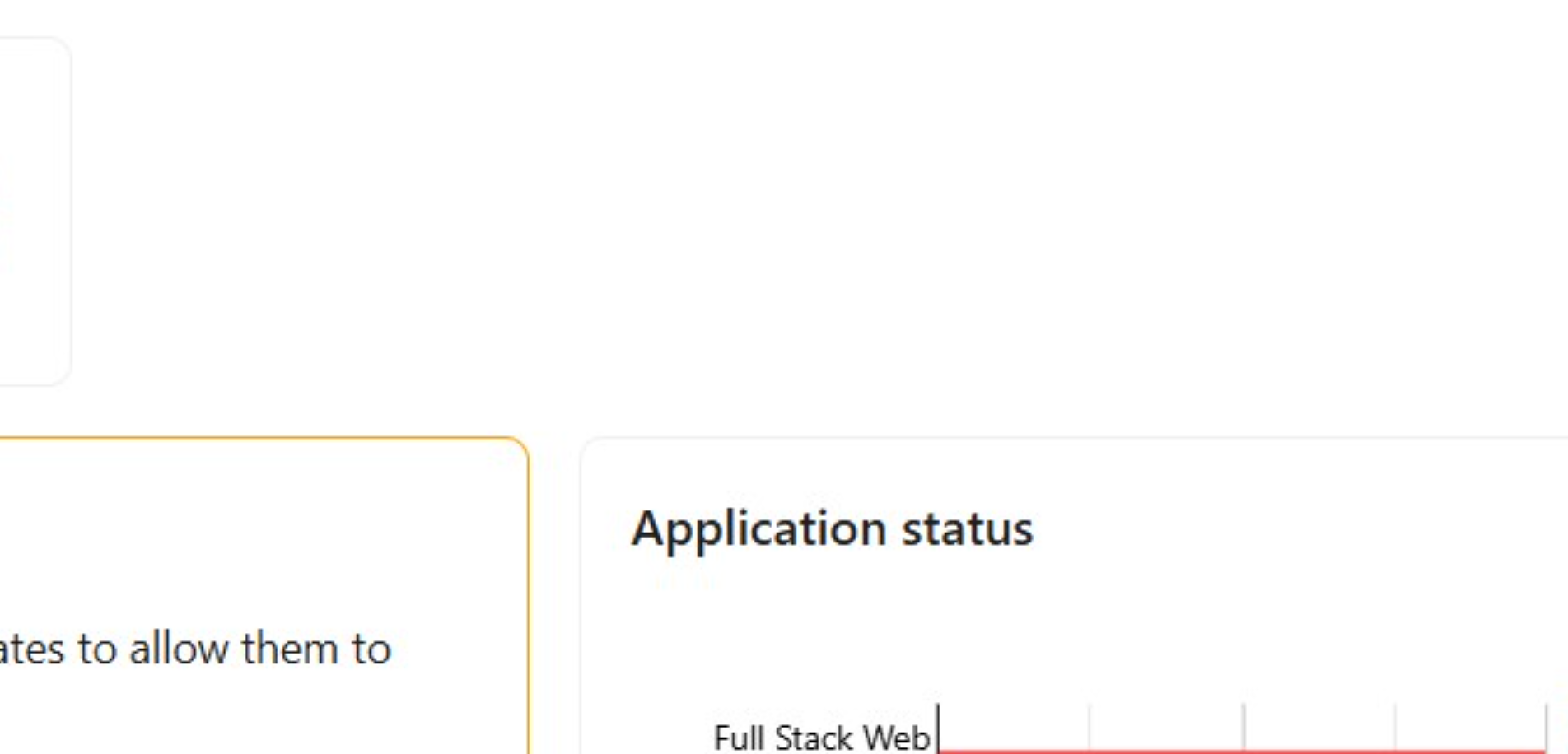
Navigate to Team Members Section
From the Home screen, click on the 'Team Members' option in the left navigation sidebar.
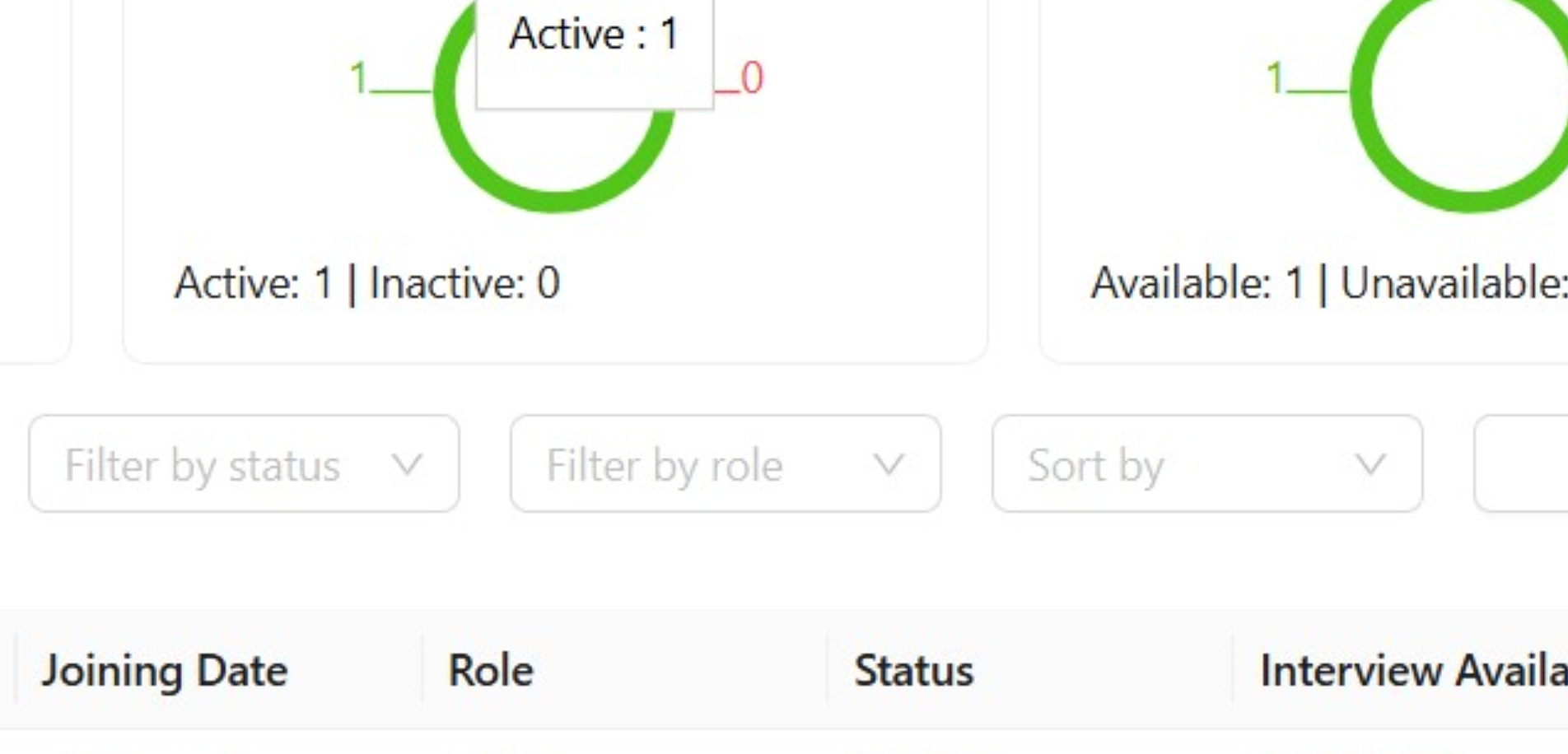
Click to Invite Team Member
After navigating to the Team Members page, click the 'Invite Team Member' button located in the top right corner.
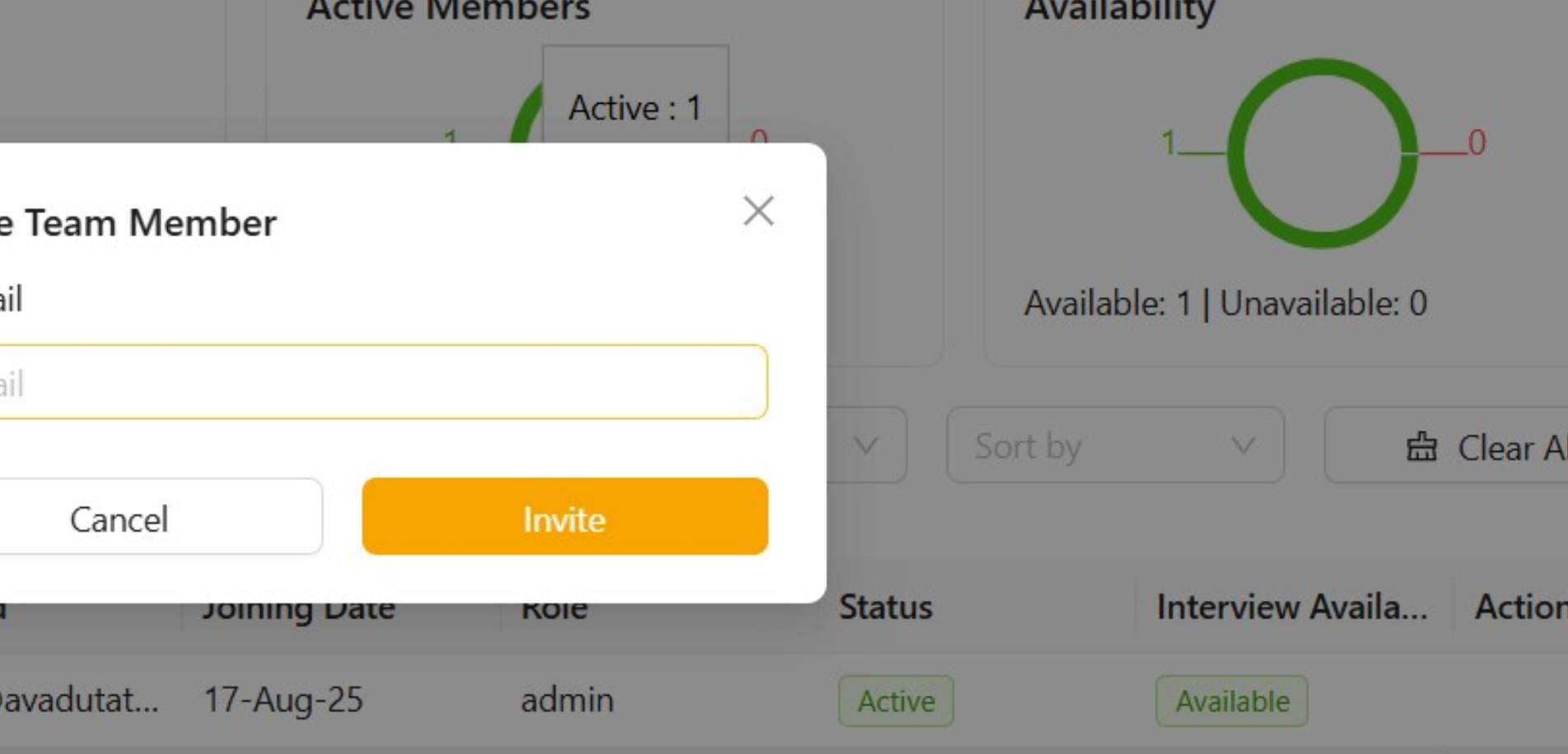
Open the Invite Team Member Dialog
The 'Invite Team Member' dialog box appears, prompting for the email address of the new member.
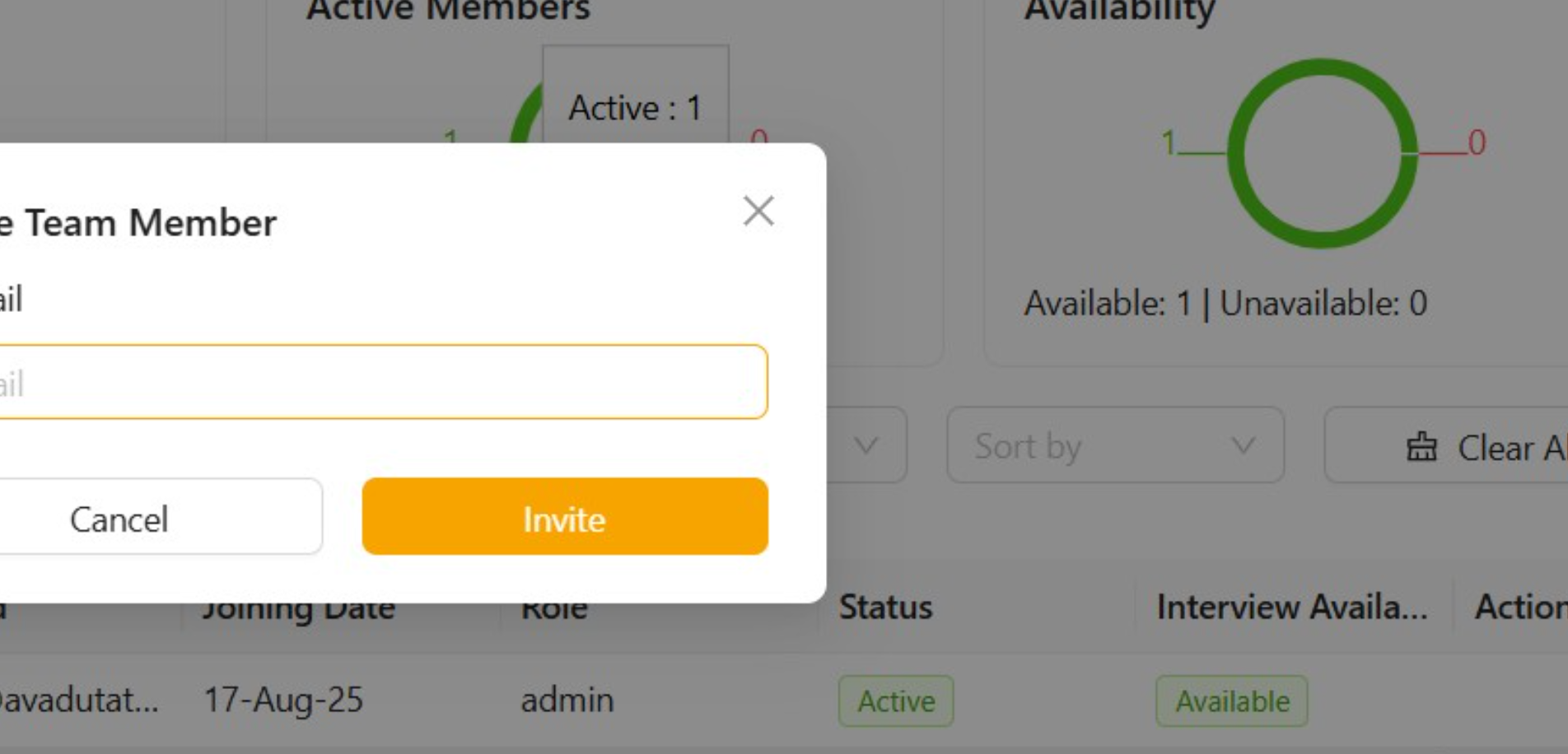
Focus on the Email Input Field
Ensure the cursor is active within the 'Email' input field in the 'Invite Team Member' dialog.
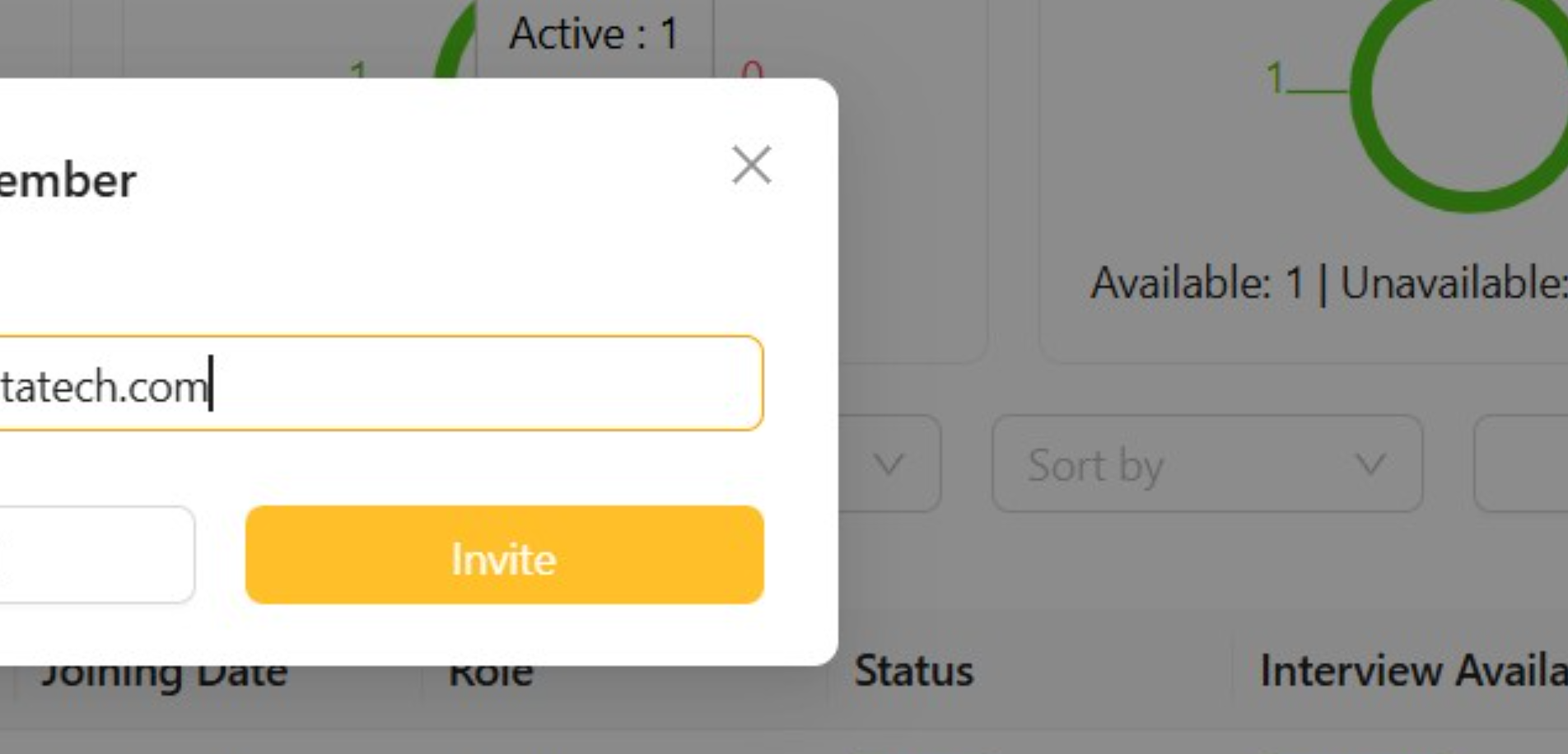
Enter New Member's Email
Type the email address for the new team member, 'keerti@avadhutatech.com', into the designated field, and then click the 'Invite' button.
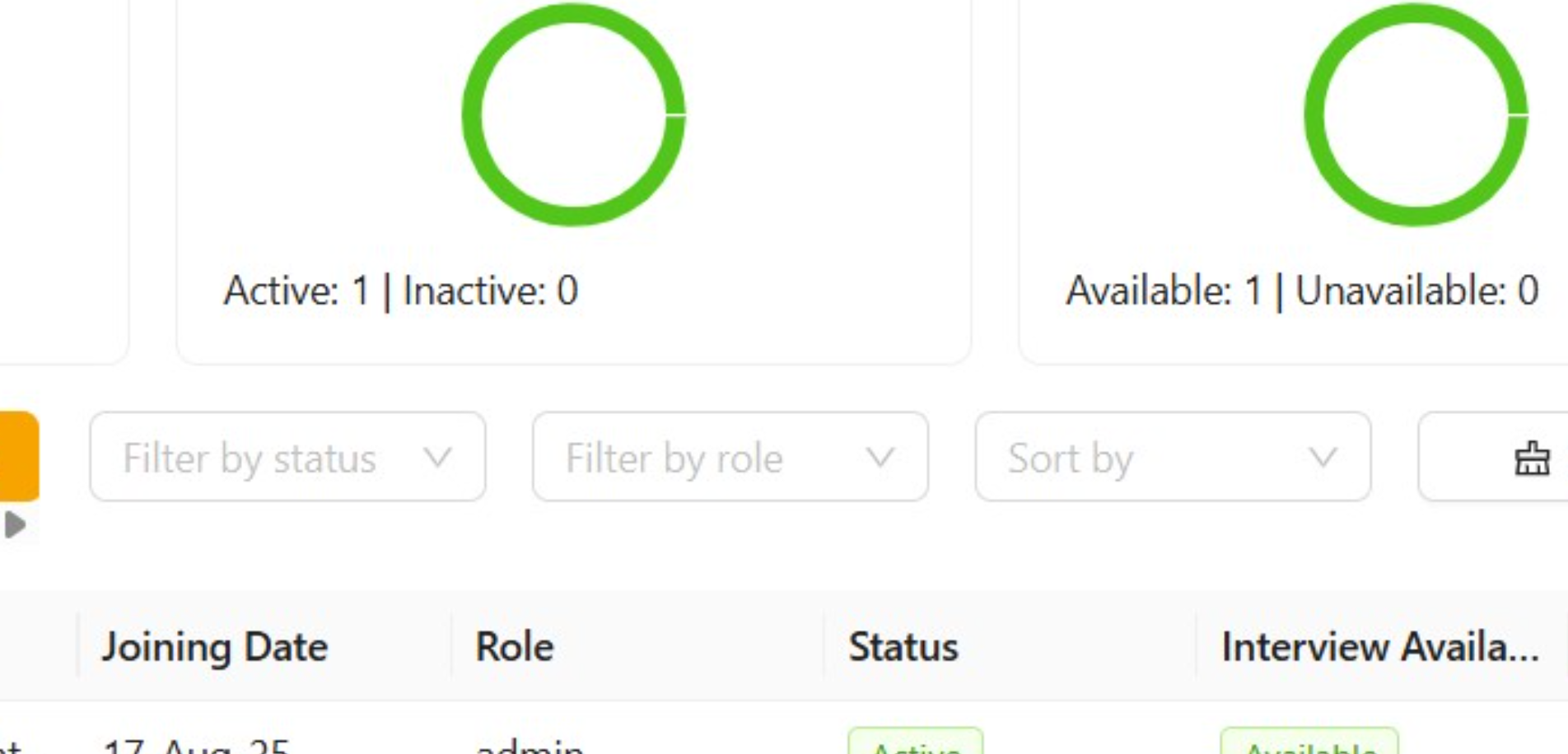
Confirm Invitation Sent
A notification banner appears at the top right confirming that the invitation was sent successfully.