How to Book a Free Support Session on QualifyMe
This guide demonstrates the process of booking a free support session by navigating the QualifyMe dashboard, selecting a date and time on the external scheduling tool, and confirming the appointment details.
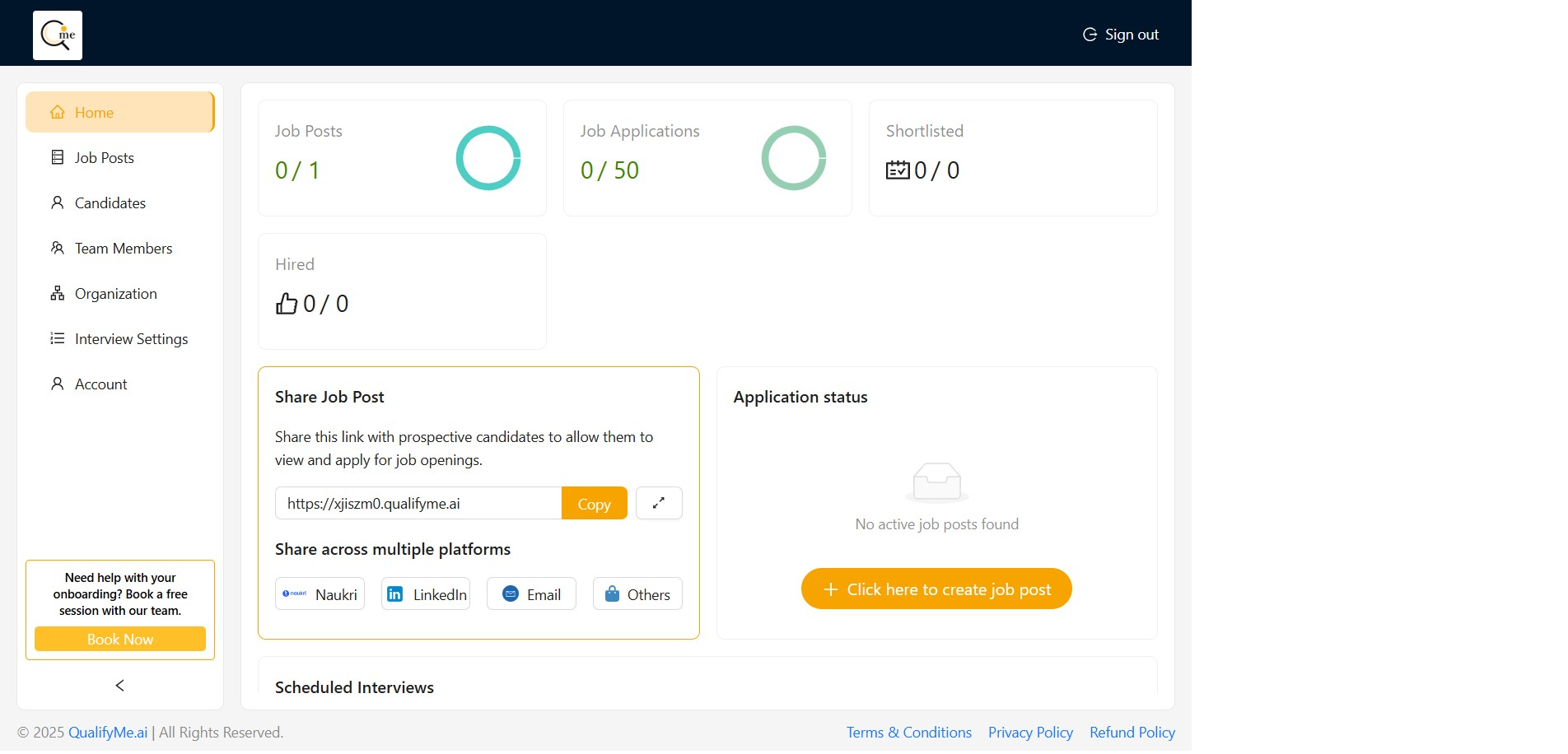
Navigate to the Support Session Booking Page
From the QualifyMe dashboard, click the 'Book Now' button located in the left sidebar section asking for onboarding help.
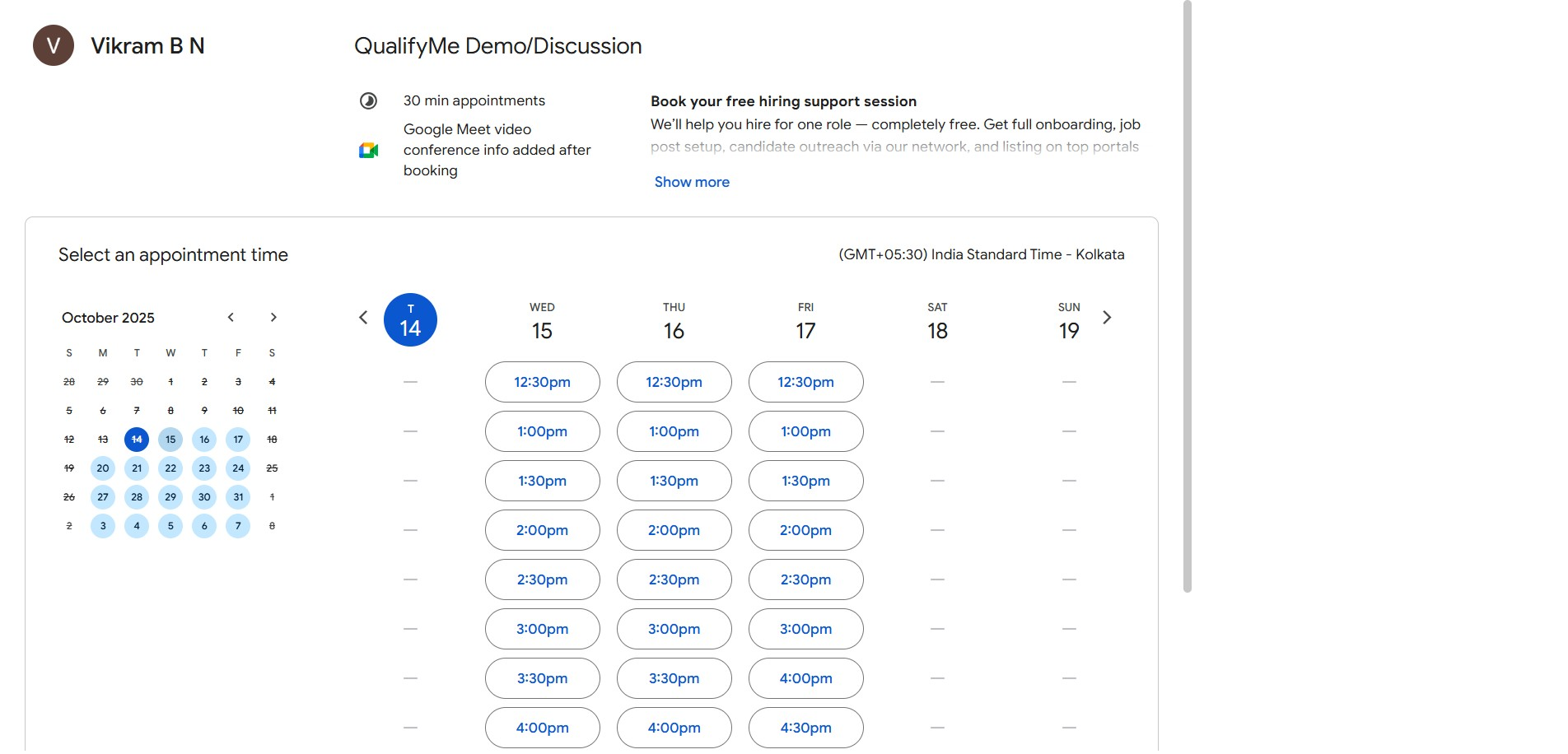
Select the Desired Date
On the external calendar scheduling page, select the 15th of October as the desired date for the appointment.
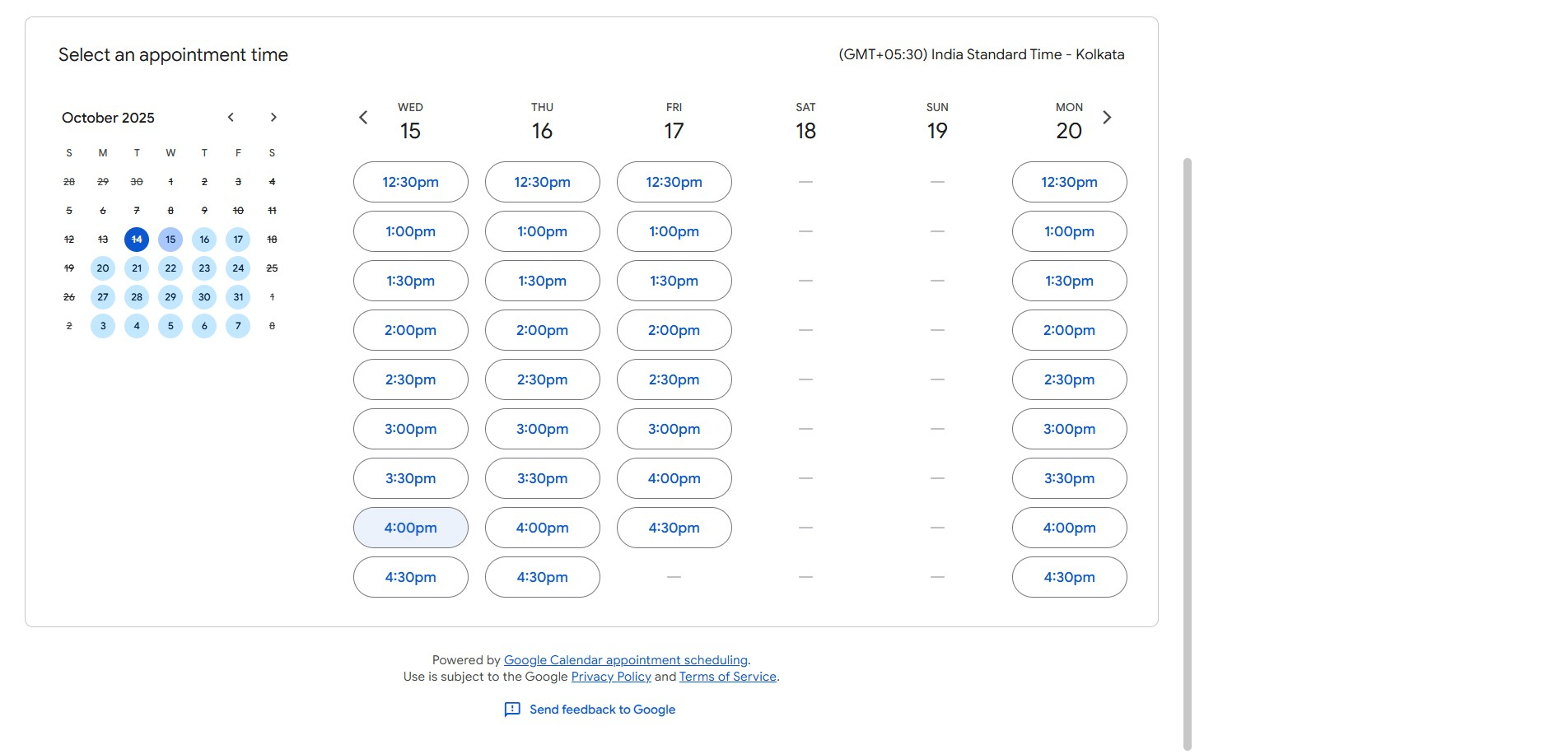
Choose an Appointment Time
Select the '4:00pm' slot available for the chosen date.
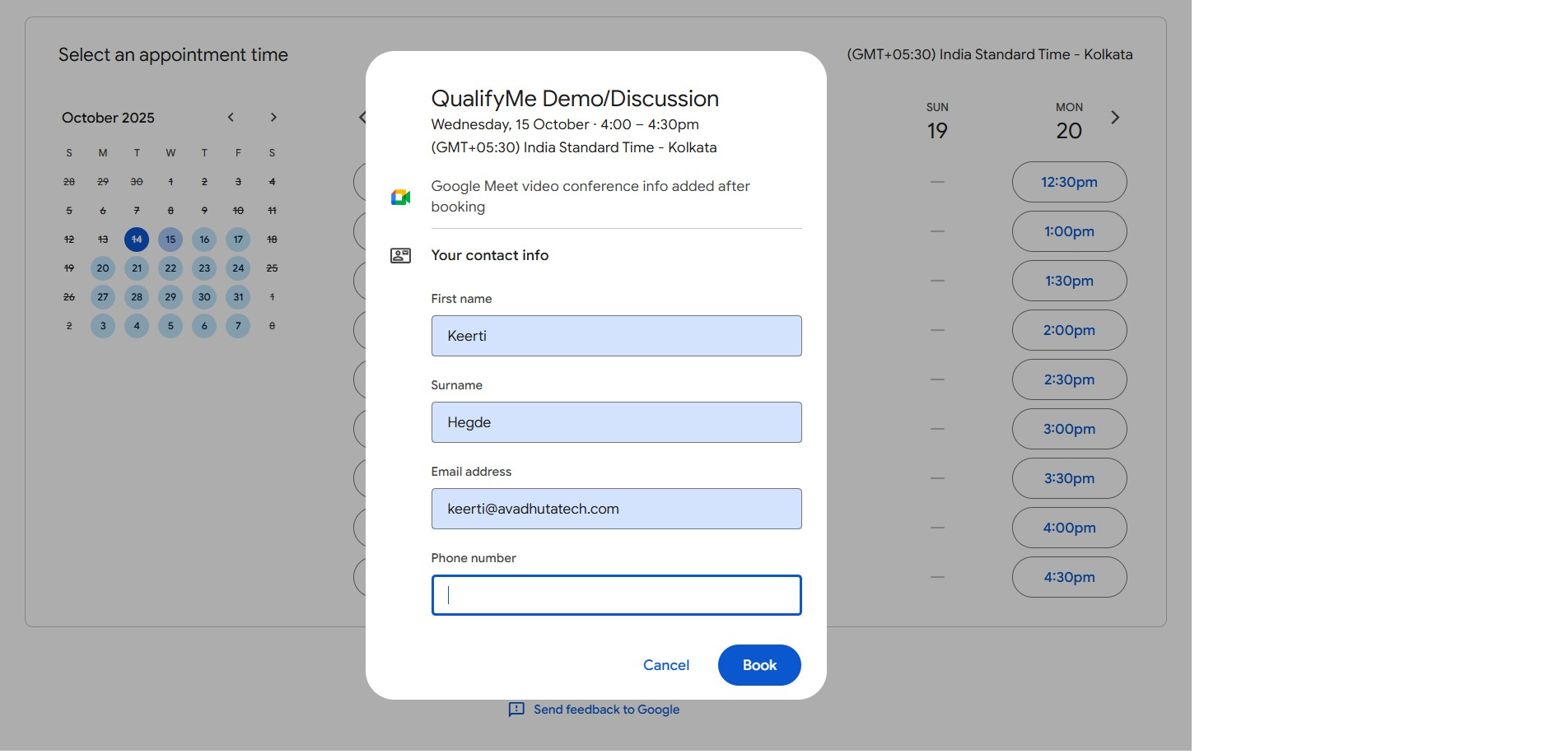
Enter Contact Information
Fill in the required contact details, including First name, Surname, Email address, and Phone number, in the provided form fields.
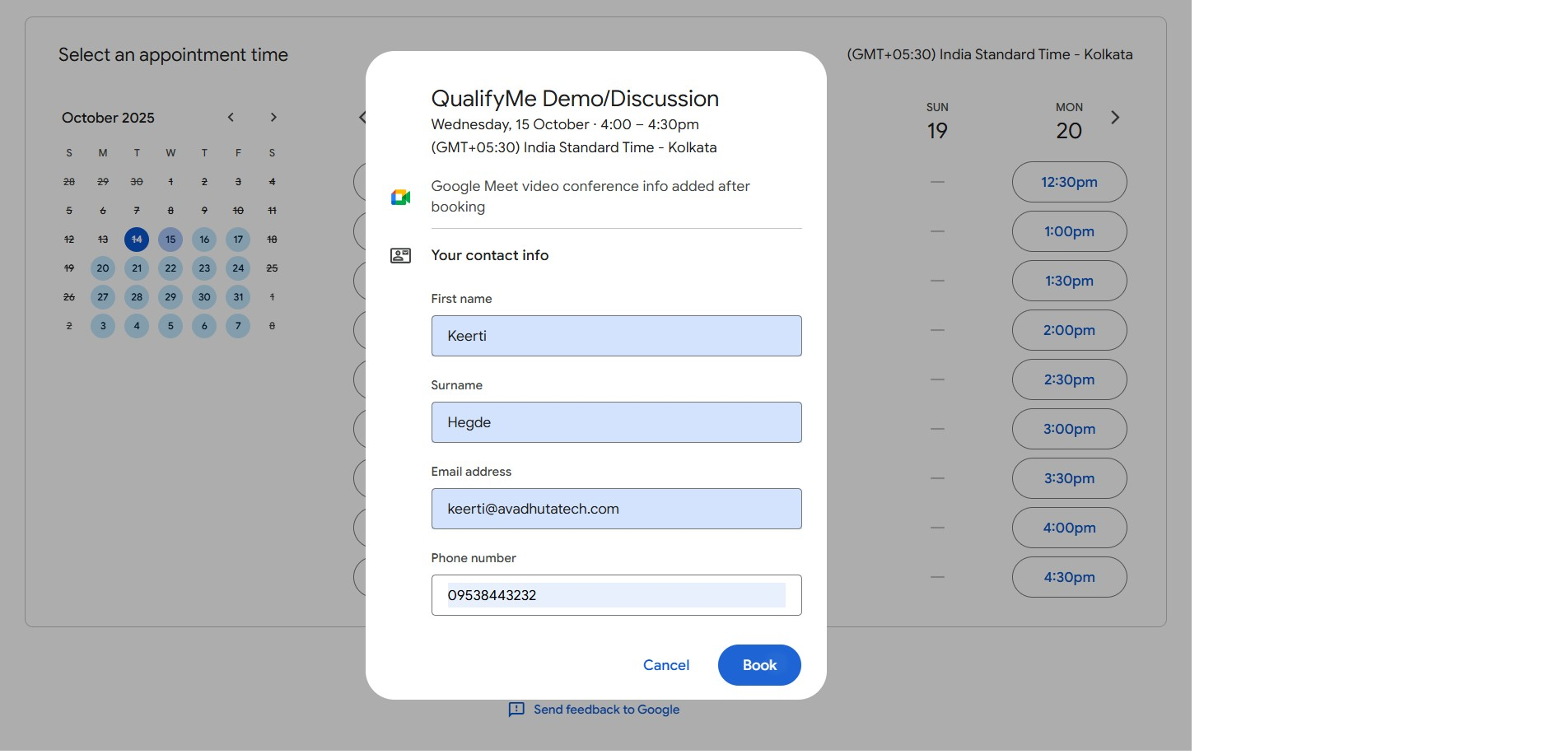
Confirm and Book the Appointment
After entering all contact details, click the 'Book' button to finalize the appointment reservation.
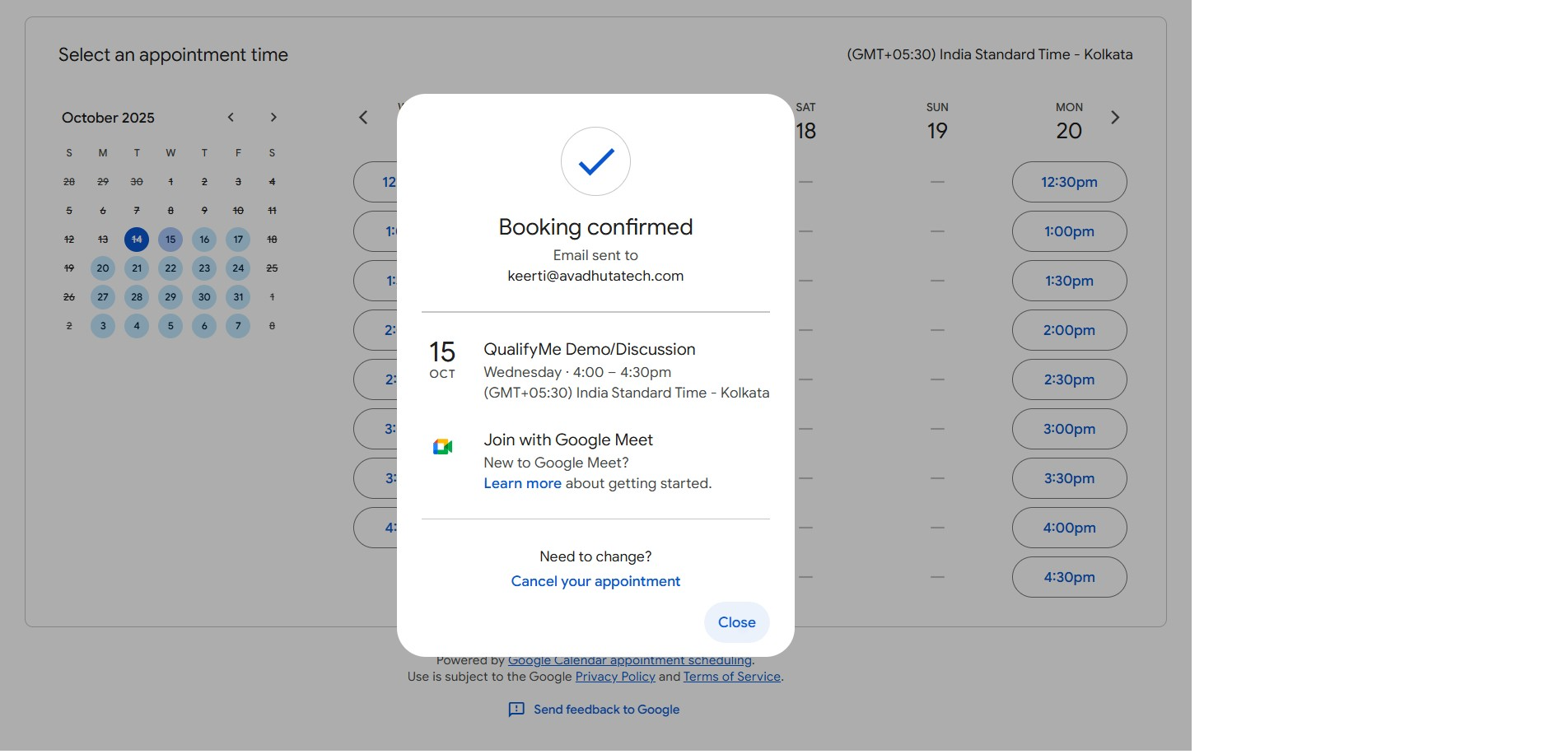
Verify Booking Confirmation
Review the confirmation message displayed on the screen to ensure the 'QualifyMe Demo/Discussion' for Wednesday, 15 October, has been successfully booked.